Apizeal 2022 © All rights reserved.
Now you can turn your customers into sales allies with the new tool to create your own referral program, available in Apizeal with your Marketing Bundle subscription.
But first, what is a referral program?
A referral program is a sales strategy to attract new customers. The goal is for satisfied customers with your products and services to become spokespersons to attract buyers to your business or insurance agency in exchange for an incentive or reward (the latter being optional).
Starting to use the new referral program tool with your clients registered in Apizeal is very easy, simply follow the steps below:
1. Go to the Referrals section on your dashboard
First of all, click on the button “Referrals” in the left-hand dropdown menu of the dashboard:
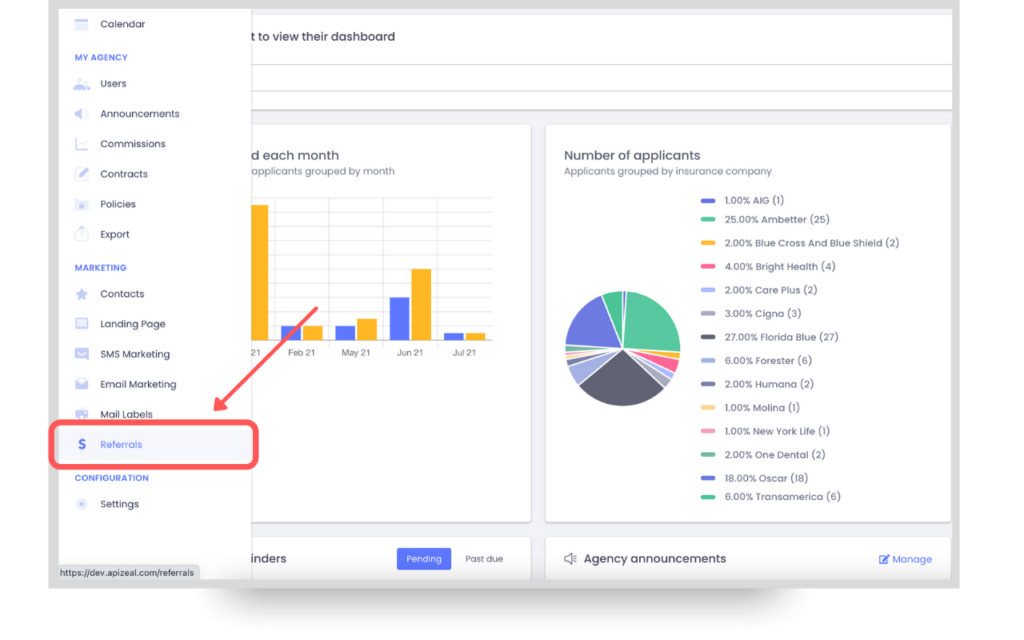
2. Activate your Apizeal Marketing Bundle (if you already did it, skip to the next step: create a new incentive)
In order to have access to your own referral program tool within Apizeal, you need to be subscribed to the Marketing Bundle. This is going to give you access not only to the Referral Program but to your landing page, contact and lead forms, and mail labels!
First, register your preferred payment method on your virtual wallet. It can be a valid credit or debit card:
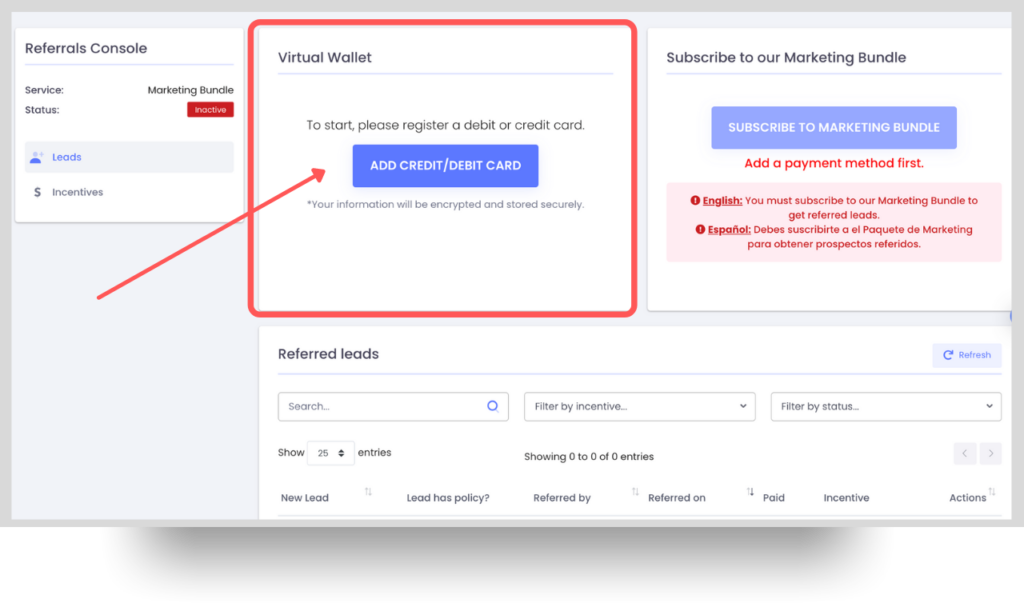
Once you have registered your payment method successfully, click Subscribe to Marketing Bundle button:
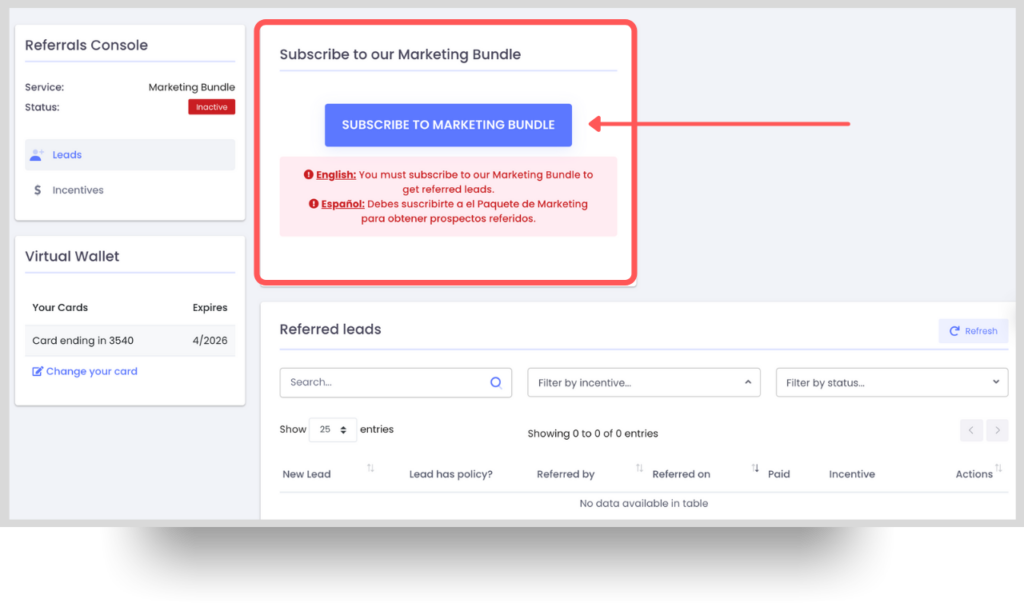
3. Create a new incentive or reward
Now that your Marketing Bundle is active, it is time to create a new incentive or reward. To add a new incentive simply click on the button in the upper right-hand corner New Incentive:
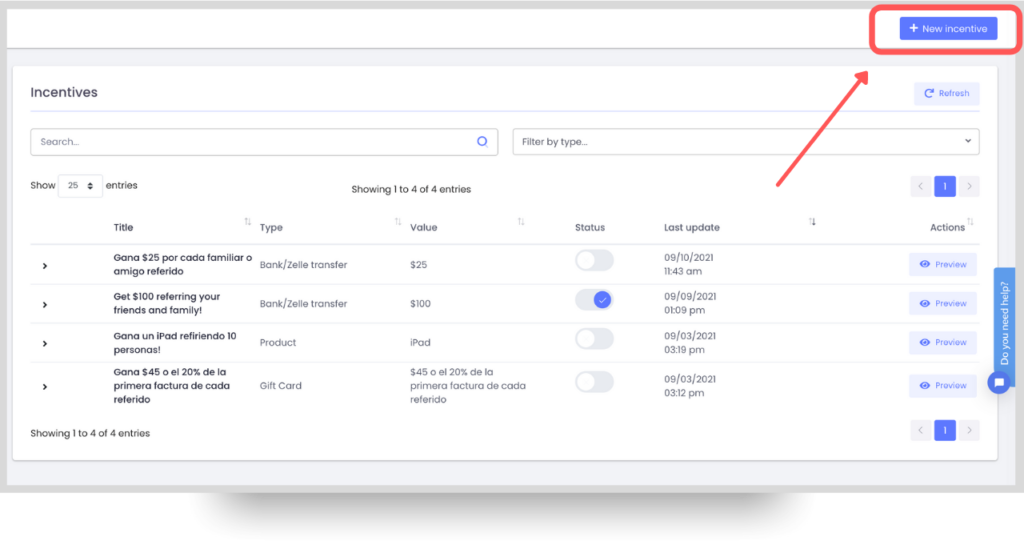
4. Edit the details about your new incentive
If you decide to offer an incentive to your customers, you must complete the details about it. Add a title, a short description, select what kind of incentive you are offering, and its value:
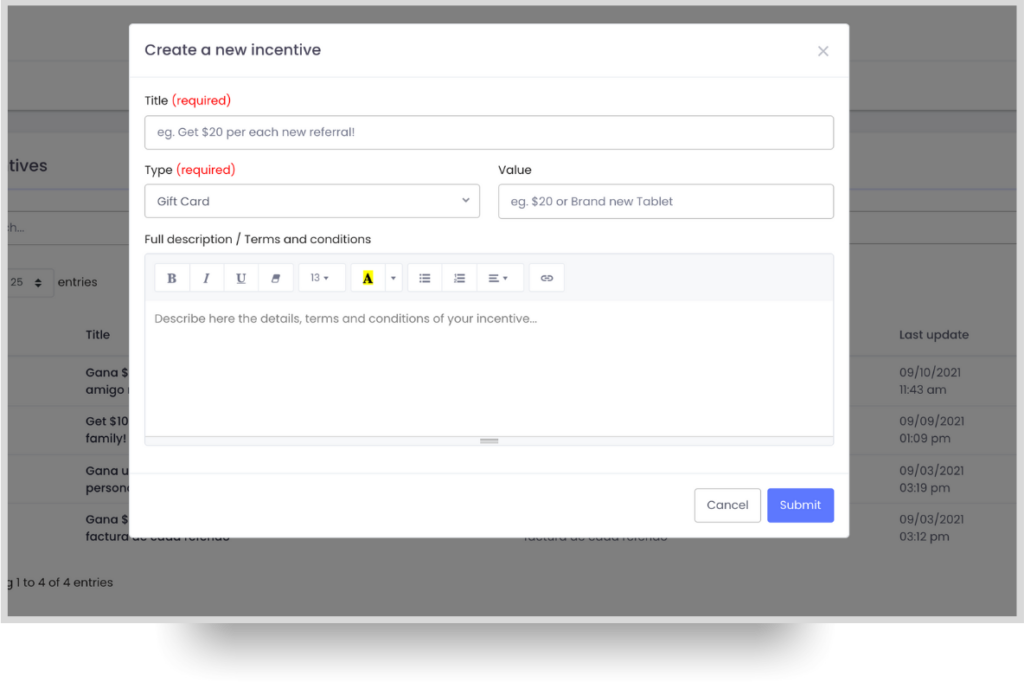
Simply tell your clients what they can earn from recommending your product and services.
You can edit the font, colors, and size of the font. Don’t forget to click Submit once you’ve finished!
5. Make sure your new incentive is in status Active and everything is correct
If you have multiple incentives created, be sure to activate the incentive you want to promote. You can only have a single incentive in Active status.
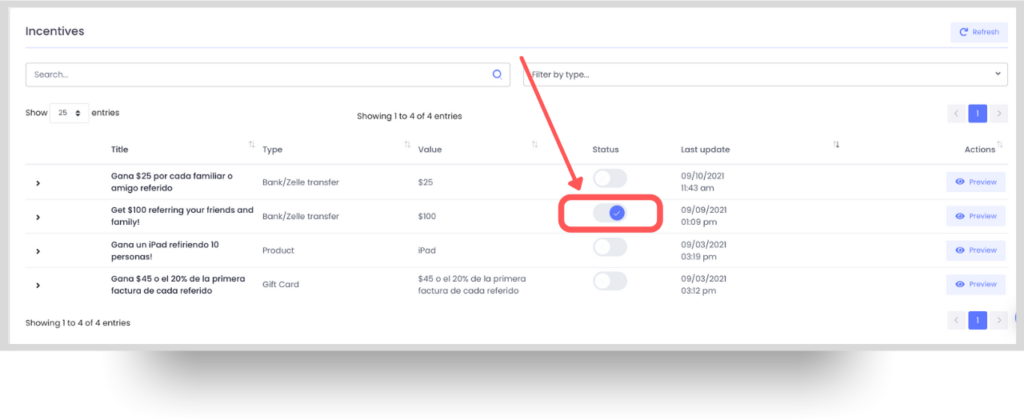
You can review the incentive details in a single view within the incentives board by clicking the arrow icon on the left side of the incentive title:
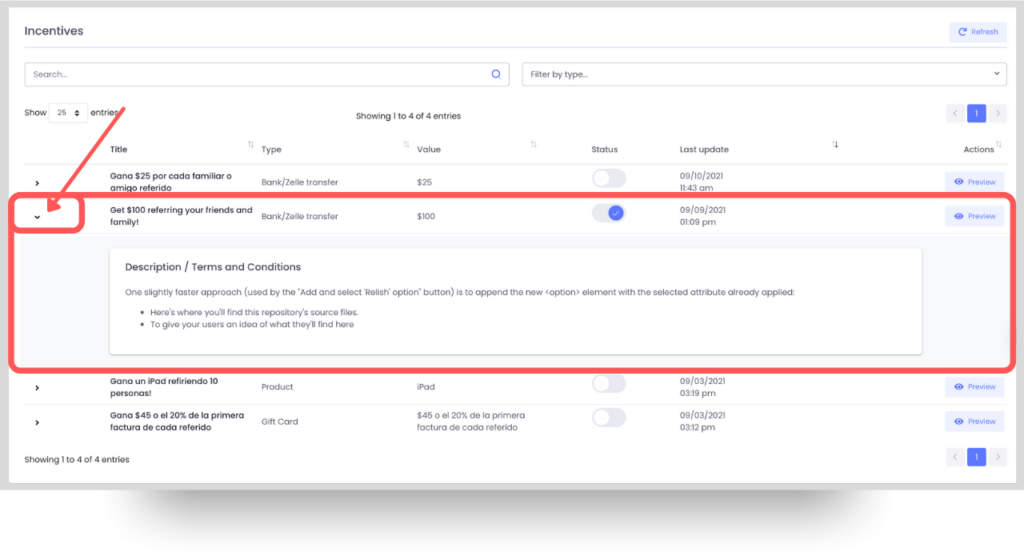
Or you can also review it by clicking the Preview button on the right side of the incentive you have created:
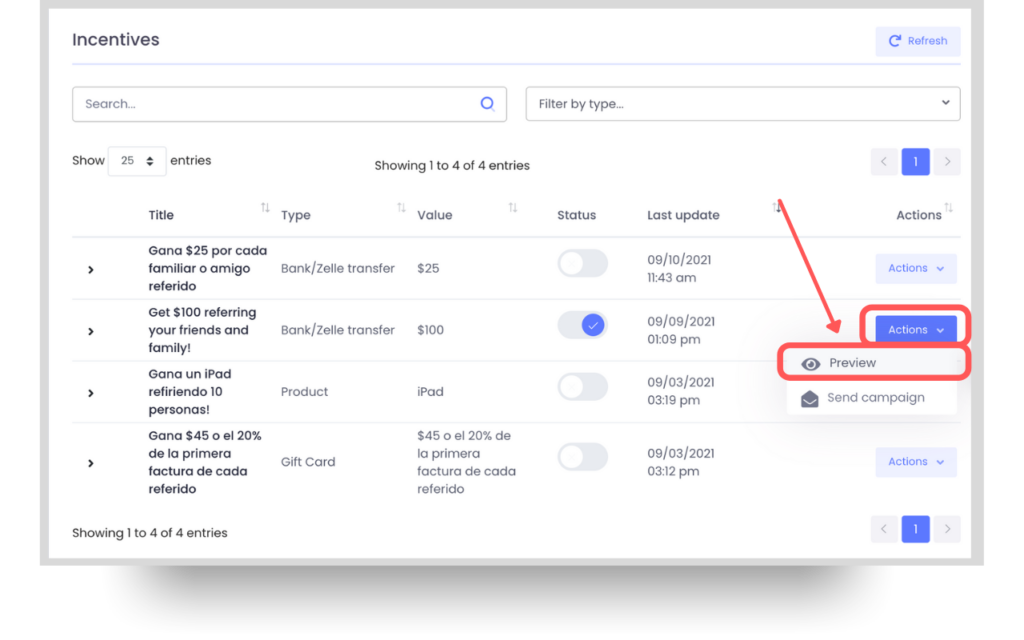
This is how your incentive preview page should looks when you finished it:
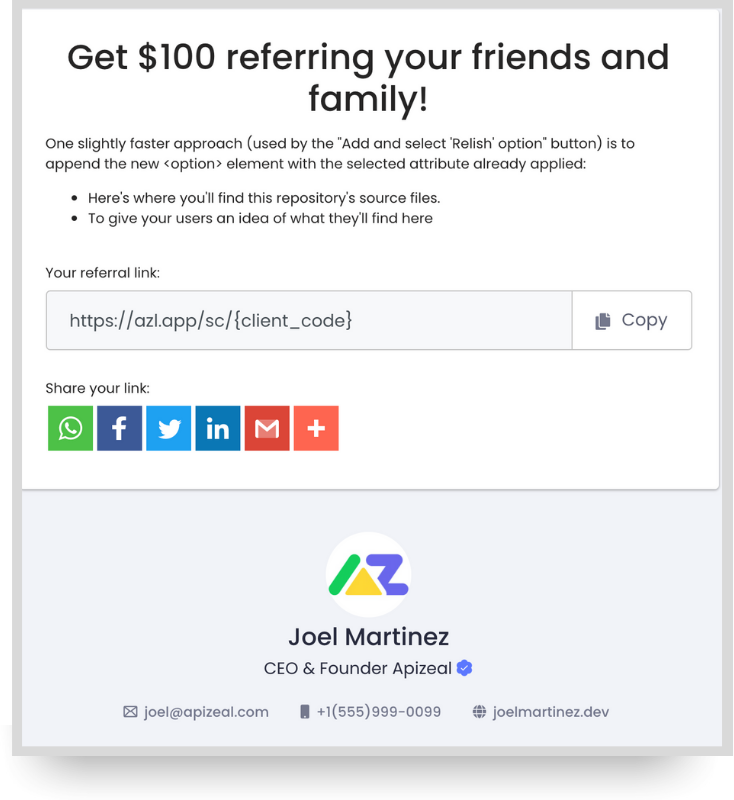
It is going to show your incentive title and description, social media buttons to share this page, your name, your logo, and your contact information.
And this is the link that your clients must share with their family and acquaintances so Apizeal can register them as referred leads within your portal:
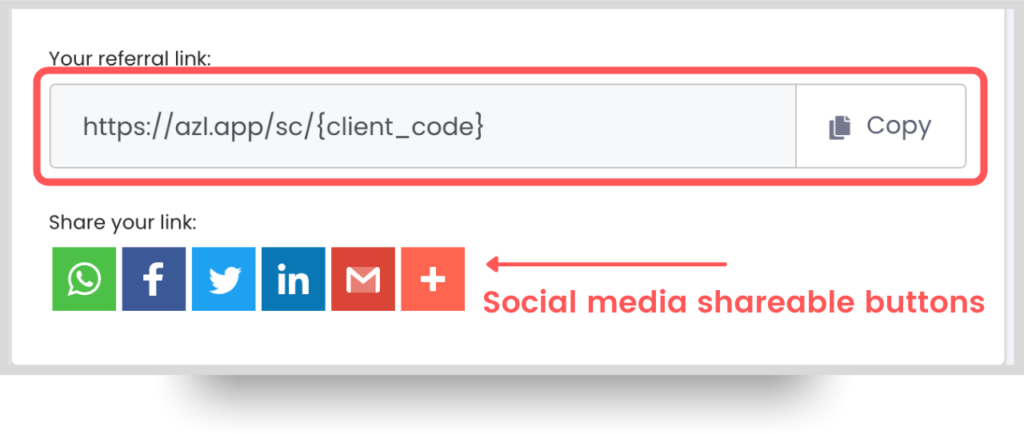
6. Share the incentive with all your contacts and clients
Now it is time to spread the word fast and easy. You can choose to send them an email marketing campaign, a text message marketing campaign, or both! Simply click the Actions button on the right side of the screen and then click Send Campaign:
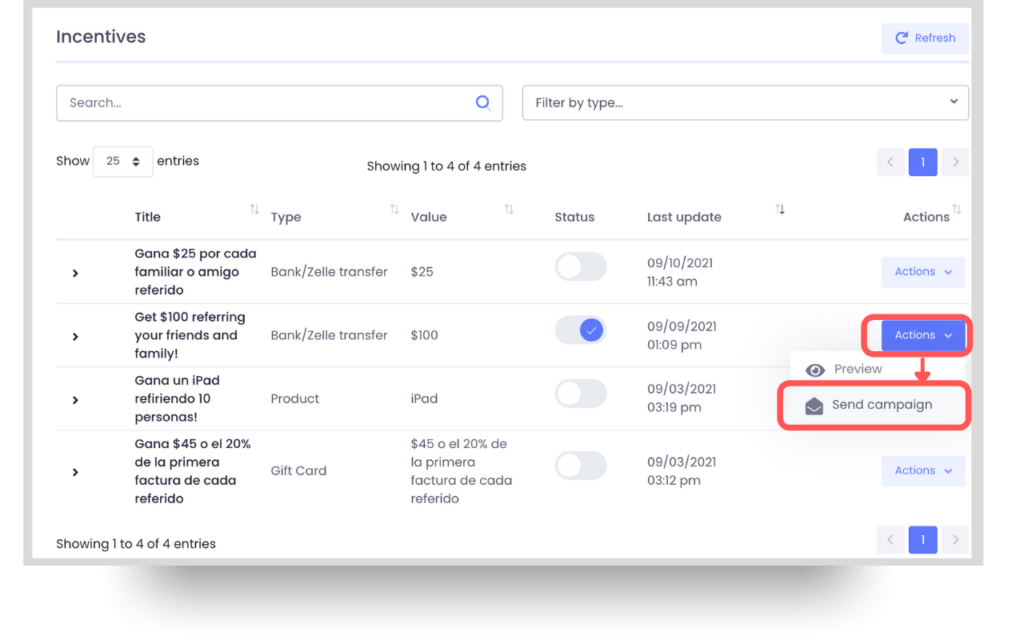
Now choose whether you’d like to send an email campaign, SMS, or MMS campaign:
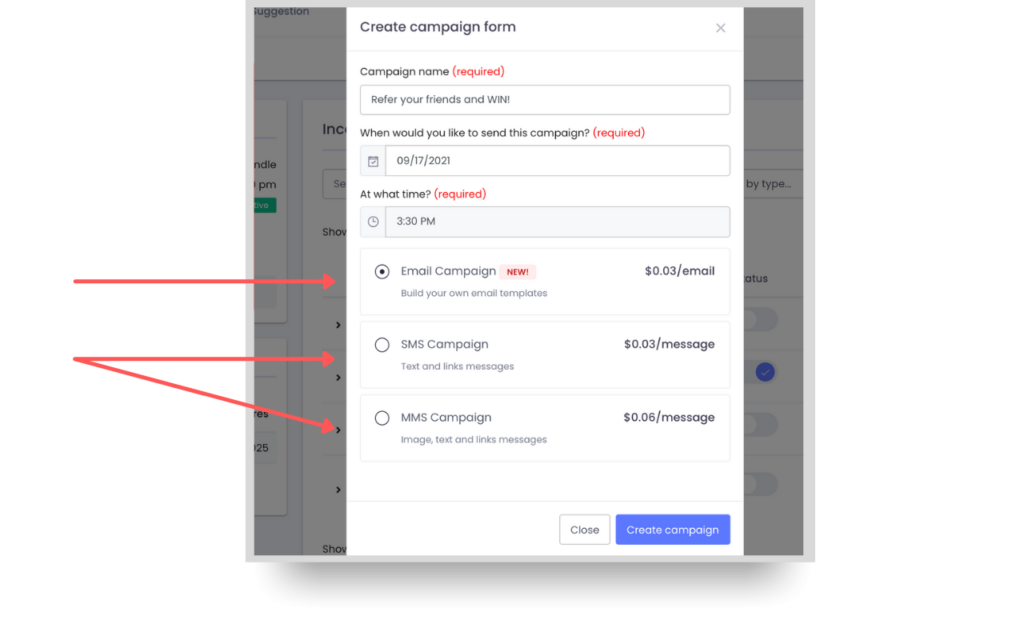
As an extra tip, you also have the option to select specific contacts from your contact library within Apizeal to send them an email or text message directly.
6.1 If you choose to send an email marketing campaign, customize the email template for referrals
We already did the hard part for you! You just have to finish the set up of the email template with your information and branding and select to whom you’d like to send this campaign. It can be sent to all your contacts o specific contact groups.
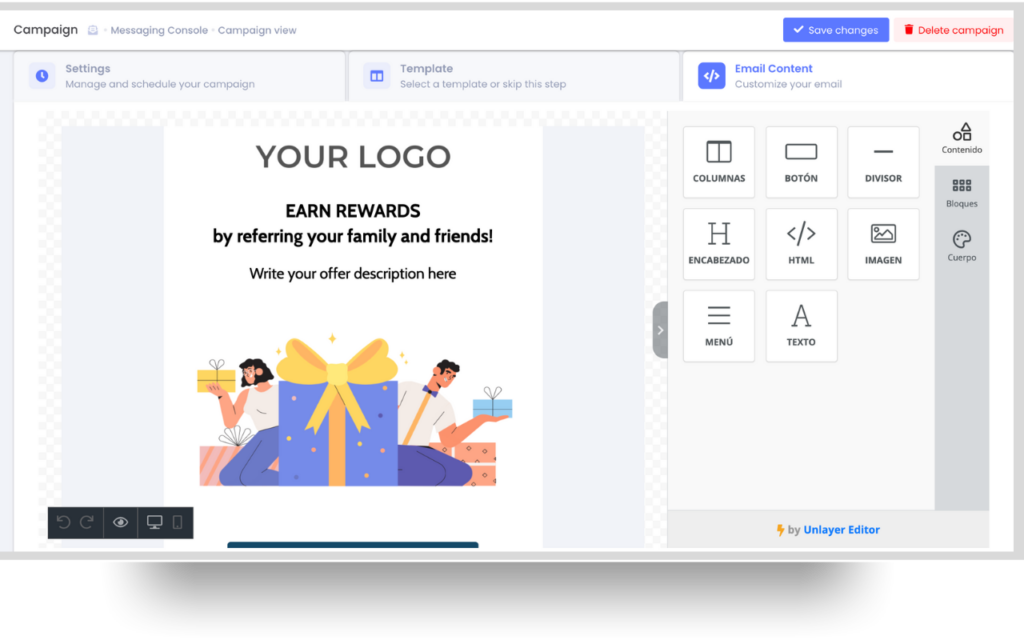
6.2. If you choose to send a text message marketing campaign, customize the text message template for referrals
Like we said above, we already did the hard part for you! Select the text message template for referrals, (you can customize it if you like), and select to whom you’d like to send this campaign. It can be sent to all your contacts o specific contact groups.
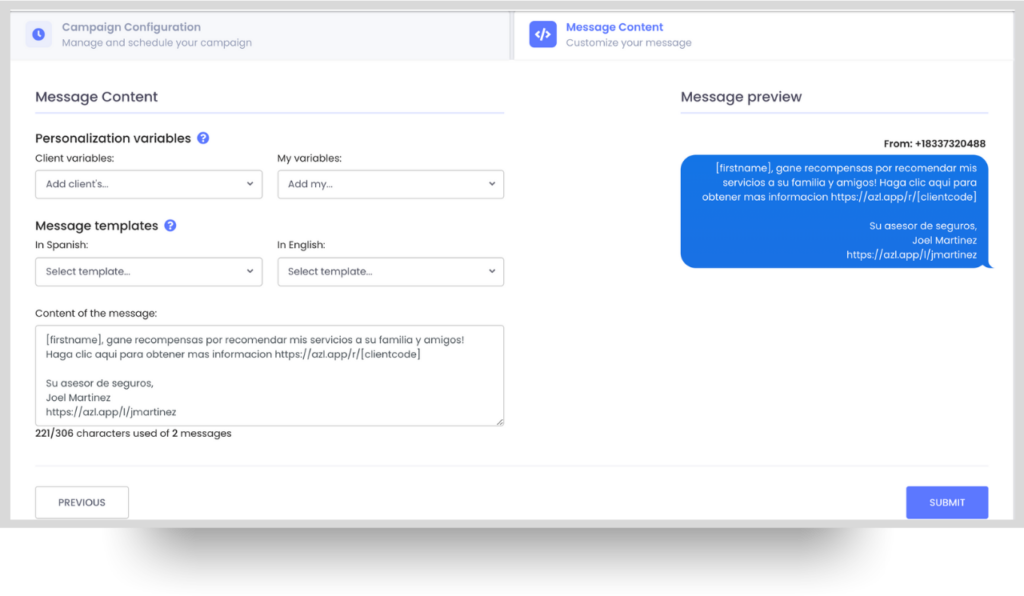
NOTE: In order to send successfully your email marketing campaign, you should have credit available in your Apizeal account. On the other hand, to send text messages you need to have your SMS account active + available credit.
6.3. Another option is to share the incentive directly with a specific contact via email or text message.
Go to your contact library in Apizeal and locate the person to whom you want to send the email or text message with the incentive offer:
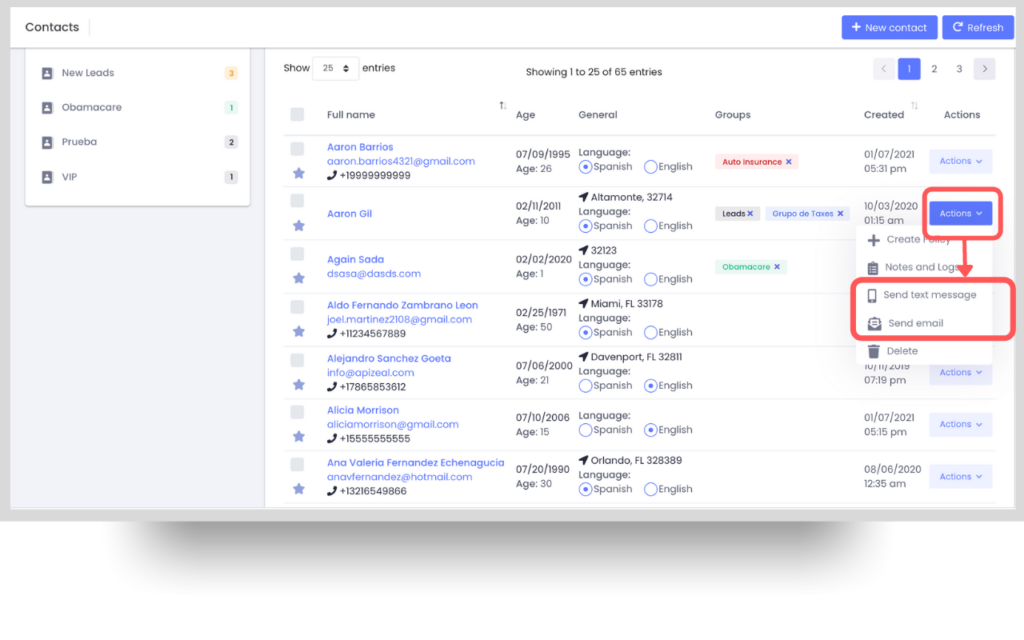
7. Your clients must share the link with their relatives and acquaintances
Now that your clients know about the incentive you are offering, they must copy and share their referral link with their family and friends or simply click on the social media shareable buttons.
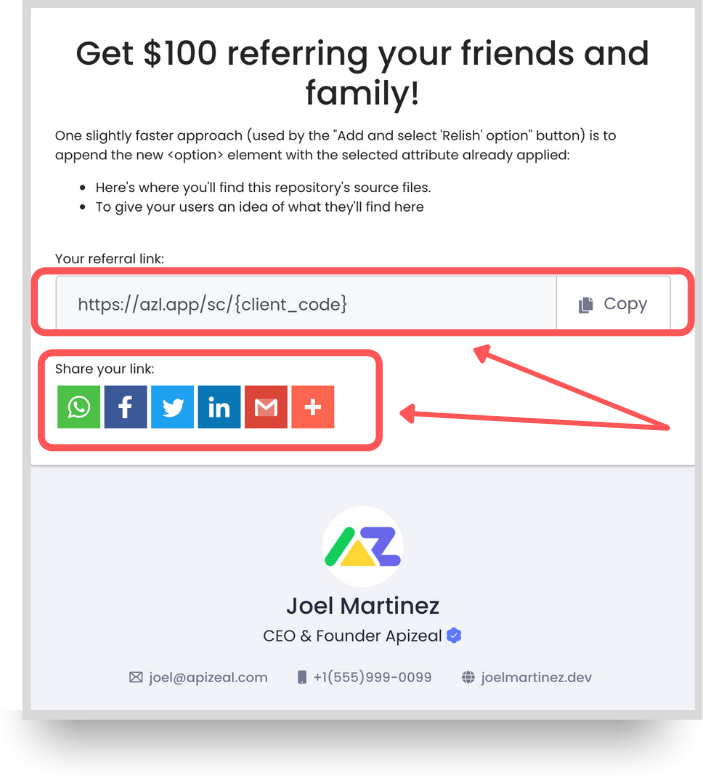
NOTE: Each of your registered contacts within your Apizeal portal has its own referral link. It is important to let them know which is their referral link so they can share it with their relatives and friends.
8.The relative or acquaintance receives the link and clicks it to complete their contact information in the lead form.
Once the link is shared, each family member or acquaintance must complete the lead form with their contact information and select the services in which they are interested.
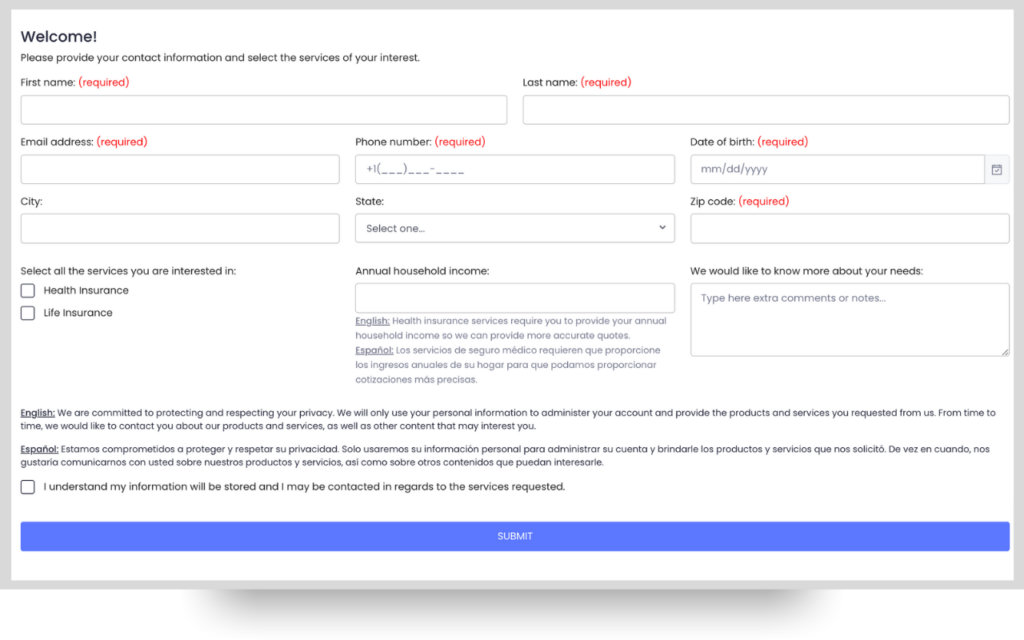
9. Manage and control the new prospects that your clients have referred.
Each person that completes the lead form will be automatically registered in your referred lead list within Apizeal.
You can see who referred you to whom, which incentive is due and whether or not you honored the incentive.
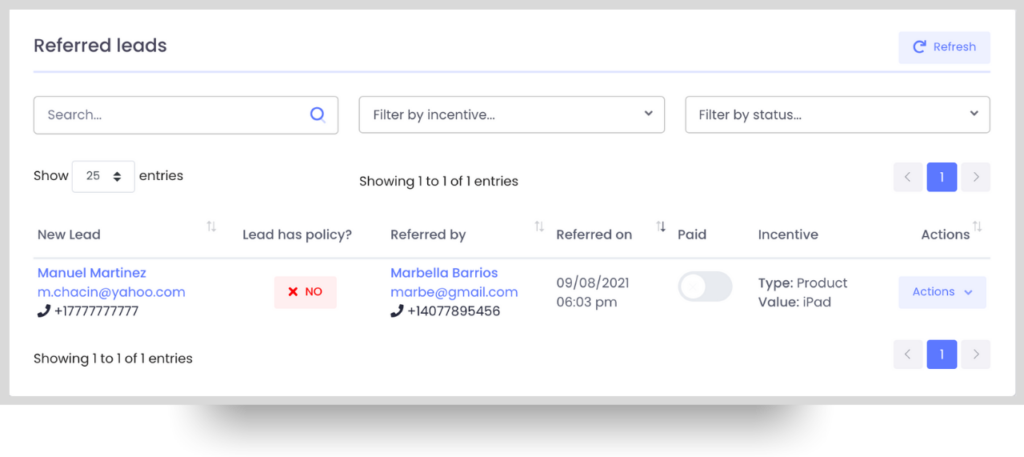
If you have any questions, please reach out to our team by using the support chat or our contact form. We’re happy to help! 🙂
